What you see in the video is the hardware for the Digital Volvelles project. The app that is being used is just a Flash application that is bundled with the touchlib project:
What you see in the video is the hardware for the Digital Volvelles project. The app that is being used is just a Flash application that is bundled with the touchlib project:
I tested the procedure to connect a Wii Remote (Wiimote) via Bluetooth with both a Mac Mini as well as a MacBook in Bootcamp with Windows XP. However, I cannot guarantee that it works with all Macs in Bootcamp. Definitely a problem is, that I’ve got only a German XP for testing purposes. Thus I can’t guarantee that I found the right translations for the names of buttons and labels in the XP Bluetooth wizard.
For some videos of our Flash multi-touch applications also visit:
I’ve been able to get hold of an old frame made of perforated metal plates. I reassembled the parts in a way that I’ve got a frame for my multi-touch display. Currently it has the table form factor but it can easily be readjusted to be a console or even a panel.
The multi-touch display itself is made of an acrylic glass plate in which infrared light is being emitted from the sides by 24 infrared leds. Thus the light is being endlessly reflected internally in the plate. If a finger is touching the plate the optical effect of light frustration will take place that effects light to be emitted vertically on the frustration place (the point where your finger tip is touching the display). Onto the back of the display where a back projection foil is mounted an image is projected by a video beamer (a Panasonic PT-AX200E). The display is being scanned by a webcam with a removed infrared light filter (a Philips SPC900NC with this lens). A Mac Mini is producing the image that is projected by the beamer onto the display and is doing touch calculations with the help of Touchlib.
Here are some pictures from the current state of it:
I’ve written in a previous post that there is the idea of a standardised technique to connect multi-touch hardware to multi-touch software via TUIO. As we want to concentrate on Flash as visualisation and interaction layer for our digital volvelles I will present a Flash AS3 API for multi-touch with TUIO in this and further posts.
The touchlib project from the NUI Group is a collection of software tools for the realisation of a multi-touch table. It provides tools like digital image processing for the tracking of fingers on a multi-touch screen, a TUIO server and so on. It additionally provides a Flash AS3 library in order to process TUIO messages inside of Flash and to provide standard interface elements e.g. sliders.
All Flash applications that are being built with touchlib’s AS3 library can not only be used with a TUIO enabled multi-touch device but also with a mouse. This offers advantages in the development process as you do not (necessarily) need a multi-touch device in order to use your application. This will be very useful if more than one person are involved in the development process (as in our case a designer, a Flash developer and a hardware developer are involved) because everyone can get a feeling for the interaction with the application without the need for a colocated multi-touch device.
The touchlib project including the mentioned AS3 library can be downloaded here. The AS3 library with demo applications can be found in the following folder within the zip file: touchlib -> AS3 -> src.
For some videos of our Flash multi-touch applications also see:
Links for more information at the NUI Group regarding the following topics:
What do I do in the video?
I compiled Johnny Chung Lee’s Wii Whiteboard Application and used it with an infrared (IR) light pen that I built on my own (see figure 1).
I projected a videobeamer’s image onto white cardboard (the ones which are used for passepartouts) that stood on an easel. Before that I put grey cardboard onto the easel but the grey cardboard produced bad reflection of infrared light which caused bad tracking results by the Wiimote.
Figure 1: My IR pen (with old switch) and Wiimote with its “customised” stand
Anyway, this is just the kick-off for further actions with the Wiimote and IR pens but the setup for this was really hard to establish.
Finally: Guess to which music I was listening to!
To be able to develop multi-touch applications you must be in possession of multi-touch hardware. However, there hardly doesn’t exist any off-the-shelve multi-touch hardware with which you could start developing multi-touch applications right away. The only product in my mind that enables you to develop customised multi-touch applications for it would be the Lemur from Jazzman. But 1000$ for a Lemur mixer is not too cheap and development possibilities are constricted.

Figure 1: Lemur from JazzMutant
The result is that you have to develop your own multi-touch hardware. Lucky enough there are those pals from the Nuigroup that support you with manuals, with a software called Touchlib and with billboards where you can ask (stupid) questions and they stay patient with you.
A major downside of developing your own hardware is that there are hardly any standards, which would describe a way to connect your hardware to your computer (drivers or similar stuff) or which would describe how you can connect your applications to your hardware (usually called an application programming interface -> API). The task to connect a multi-touch table to a computer can be solved by using the already mentioned software Touchlib. In terms of connecting your multi-touch hardware to your software there is at least the idea of a standardised way: TUIO (A Protocol for Table-Top Tangible User Interfaces) invented by reactable software.
TUIO describes a way to convey touch information from your hardware over the network to your application. In figure 2 you can see how TUIO can be used e.g. with Flash:
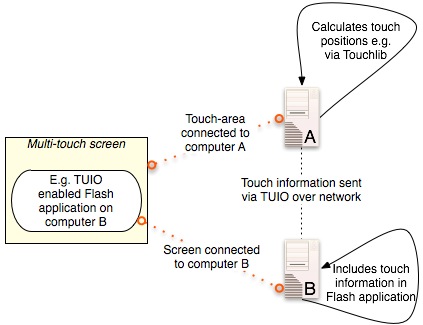
Figure 2: How TUIO integrates within multi-touch applications
Why would you want to use something like TUIO? Why does not use the computer to which the multi-touch hardware is connected to run the (Flash) application? Possible answers:
How can you use TUIO in your own applications?
This one might be the core bit of information that is interesting for you. How can you implement the network protocol that TUIO describes in your own application? The answer is you don’t need to. The guys from Reactable provide all necessary core applications for TUIO on their homepage. If you want to use TUIO within your Flash application simply use this core template. To develop and test your TUIO applications without available multi-touch hardware the TUIO simulator should be a great help for you. However, the TUIO simulator demands a Java Runtime (1.6 or higher) on your computer.
Update: TUIO is based on the Open Sound Control (OSC) protocol. As explained on Seth Sandler’s blog Flash needs an additional component to talk with OSC components i.e. TUIO enabled hardware:
“You also need FLOSC (flash open sound control) which allows Flash to connect to programs that send OSC messages like the ones above. You can get FLOSC here. You will need java installed in order to run FLOSC.”
Furthermore, Seth Sandler’s downloads page gives a nice overview on how to set up TUIO with Flash.
There is an excellent Getting Started with TUIO and Flash post on the nuigroup forum.
For some videos of our Flash multi-touch applications also visit: